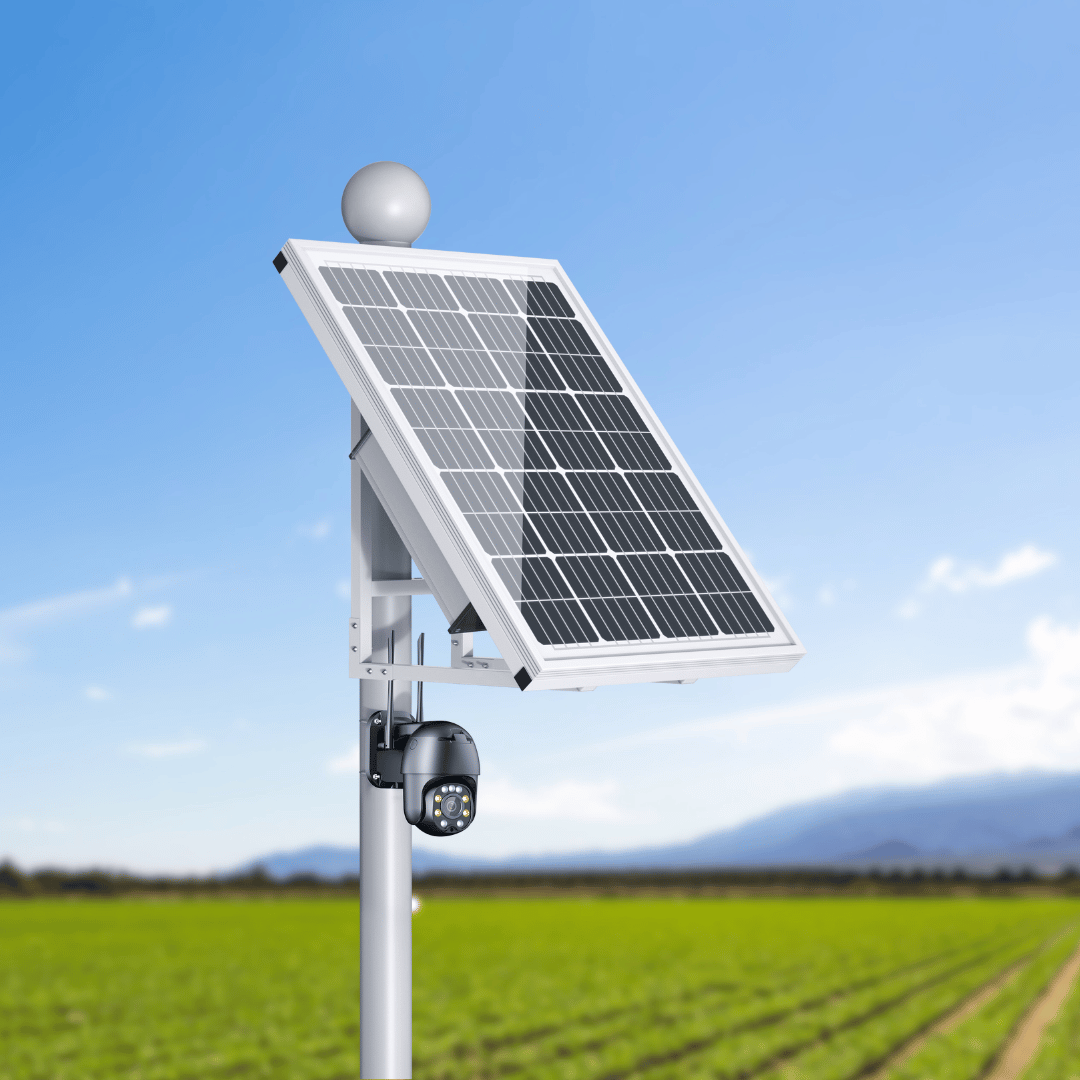Select your RuralView product.

360 Mini Camera.
Mini Guides
360 Zoom Camera.
Zoom Guides
Bullet Camera.
Bullet Guides
120W/80Ah & 100W/50Ah Solar Kit Guide.
This guide details how to set up your solar kit.
Downloading the CamhiPro App.
All of our cameras connect to the CamhiPro app. The app is free to use with no subscriptions. You can download the CamhiPro app on any Android or Apple device. Including all phones and tablets.

Download the CamHipro app on your Android device.

Download the CamHipro app on your Apple device.

CamHipro App Guide.
Follow our CamhiPro app guides to ensure you get make the most of all our cameras smart feautures.
CamHiPro Guides