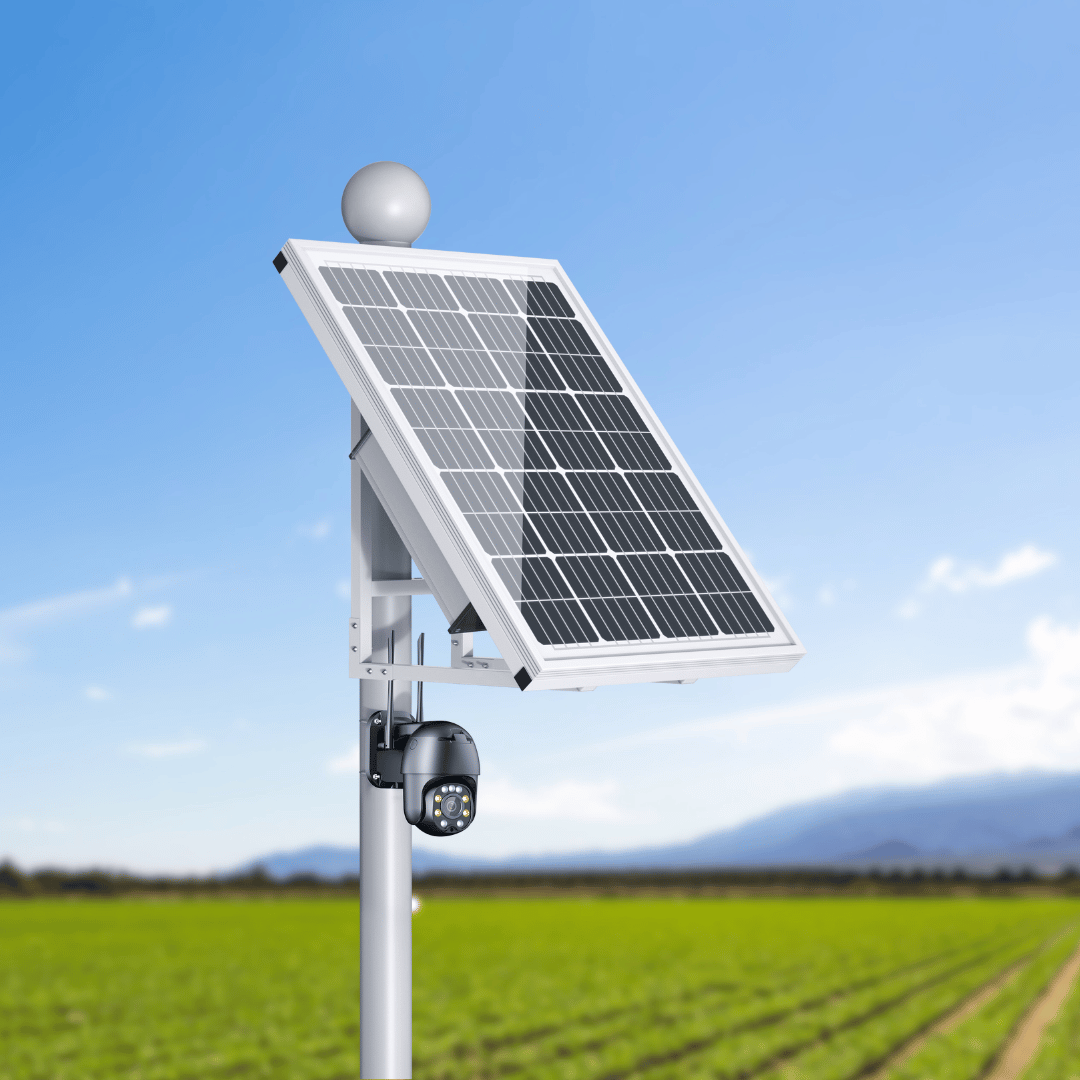Frequently asked.
Questions about our 4G cameras.
Our Multi-SIM automatically connects your camera to the strongest 4G network in your area. No need to figure out which provider works best. It does the job for you. You can even link multiple SIMs to one account and share the data. This is great if you’re running several cameras.
Just pop in an activated 4G SIM card and you're good to go. The SIM gives the camera internet access, so you can check in from anywhere using your phone or tablet.
Our cameras are completely unlocked. You can use any 4G SIM card in the camera.
It depends on how often you check your camera, but most of our users use between 1–2GB per month. If you’re using our Multi-SIM, you’ll get about 7 hours of camera access included each month.
Our Multi-SIM plan costs £11.99 per month and works with all UK networks. If you go with a single network SIM, it usually costs between £8–£14 per month.
We suggest using the Ofcom signal checker to see what works best in your area. That said, our Multi-SIM makes things easier. It always connects to the best signal available automatically.
Questions about camera & app functionality.
No, it’s totally free. You won’t pay anything to use the app or store videos. All recordings are saved directly to a memory card inside your camera. Just keep in mind, if you're using a 4G camera, there is a separate monthly data cost.
Yes! You can link as many devices as you want to your camera. But only four people can view the camera at the same time.
You can choose between recording all the time (24/7), or only when the camera detects movement or a person. Totally up to you.
Everything is saved on the memory card and you can access it straight from the app. You don’t have to remove the card or mess around with cables.
The camera will automatically start recording over the oldest footage, so you never have to delete anything manually.
That depends on the memory size you choose when you buy it. Here’s a quick guide:
64GB - 5 Days of 24/7recording
128GB - 10 Days of 24/7 recording
256GB - 20 Days of 24/7 recording
Once the card is full, the camera simply starts replacing the oldest clips with the new ones.
You’ll use a free app called CamhiPro, which works on both Apple and Android devices. You can find a full setup guide on our website to help you get started.
As many as you like! You can view each one on its own or watch up to four at once on a split-screen view.
Questions about how you can power our cameras.
Yes, our camera comes with a 3-pin UK power supply that is 0.5m long. If you do not have a socket close by rou may require a 12v power extension cable.
Our camera can run off a 12v leisure battery. You can use our leisure battery connectors to clip onto your battery and plug directly into you camera.
You can use our battery calculator on our camera power usage page to find out how long your camera will run on a leisure battery.
Our solar bunldes provide a maintenance free off-grid experience, simply plug and play. If you fancy a more DIY approach, you can set up your camera using a leisure battery, solar charge controller and solar panel. We do no sell this, but will be happy to advise if you get in contact.