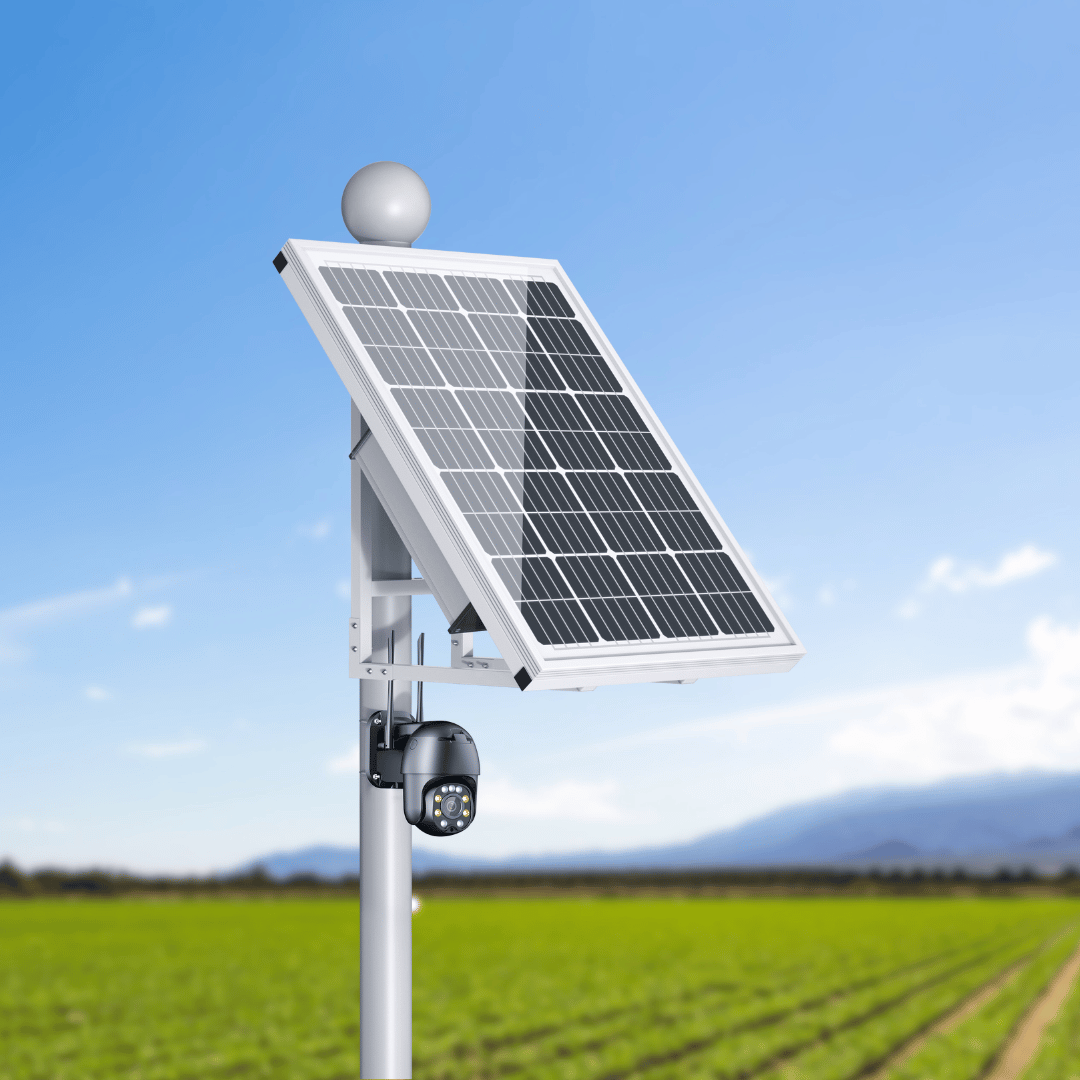Select your camera version.
Our RuralView 360 Mini Camera supports 4G and WiFi. You'll need to select which mode you require.

360 Mini 4G Camera.
Follow this guide to setup and connect your RuralView 360 Mini4G Camera.
4G Setup Guide
360 Mini WiFi Camera.
Follow this guide to setup and connect your RuralView 360 Mini WiFi Camera.
WiFi Setup GuideWhen online, check out these app guides.
Alarm management & notification.
- Vehicle & human detection
- Save to SD card
- Set schedules
- Receive notifcations
Watch & download footage.
- Watch old footage
- Search and download specific clips
Other app settings.
- Pan, tilt and zoom controls
- Setting the time ⚠️
- 24/7 recording settings
- Share camera with other device
- Night vision settings