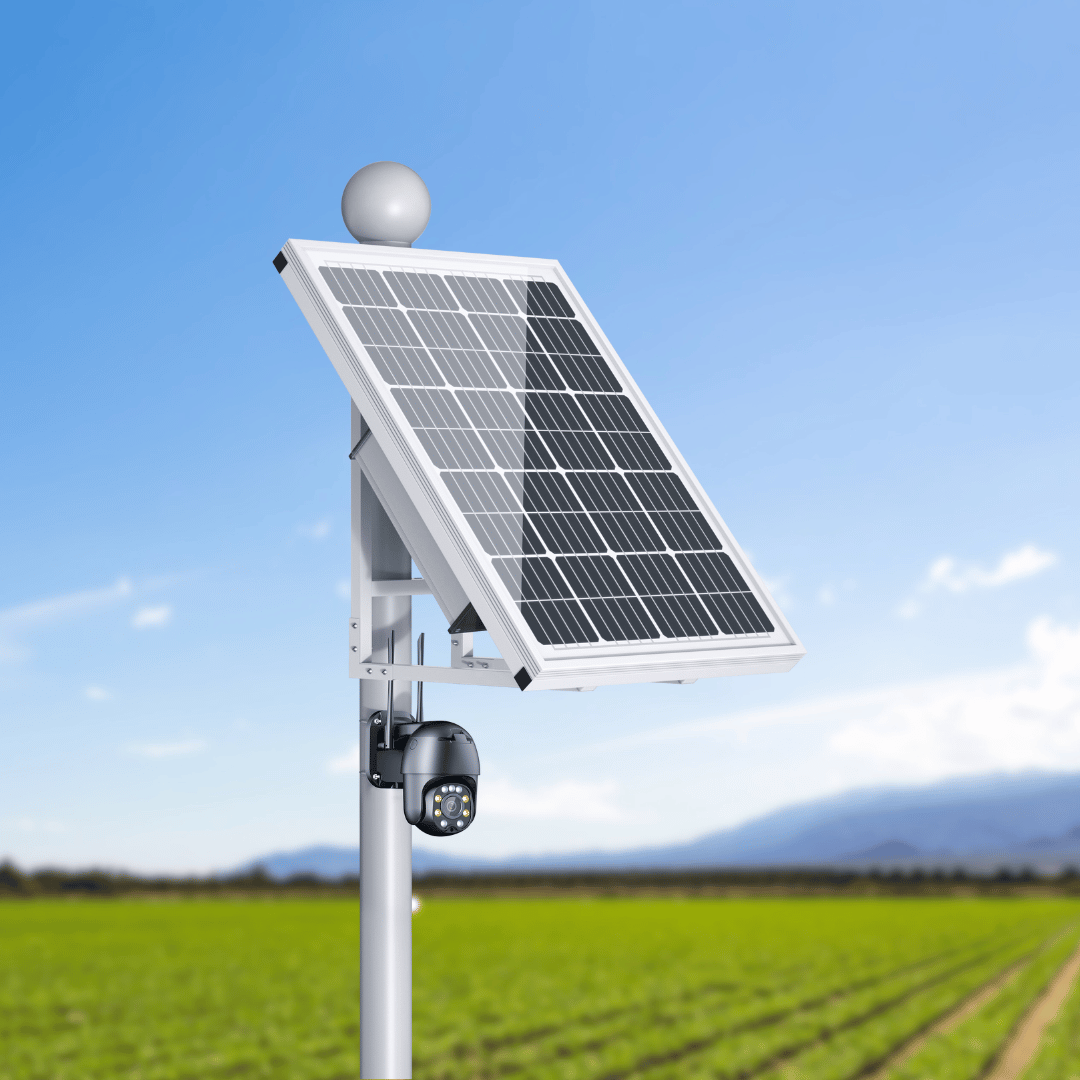Setup your Solar Kit.
Due to the size and weight of this solar kit, we recommend you need two people when installing. For first use, please turn on your battery and connect the solar panel without a camera. Allow the solar kit to charge until the battery shows 12(v) or above.